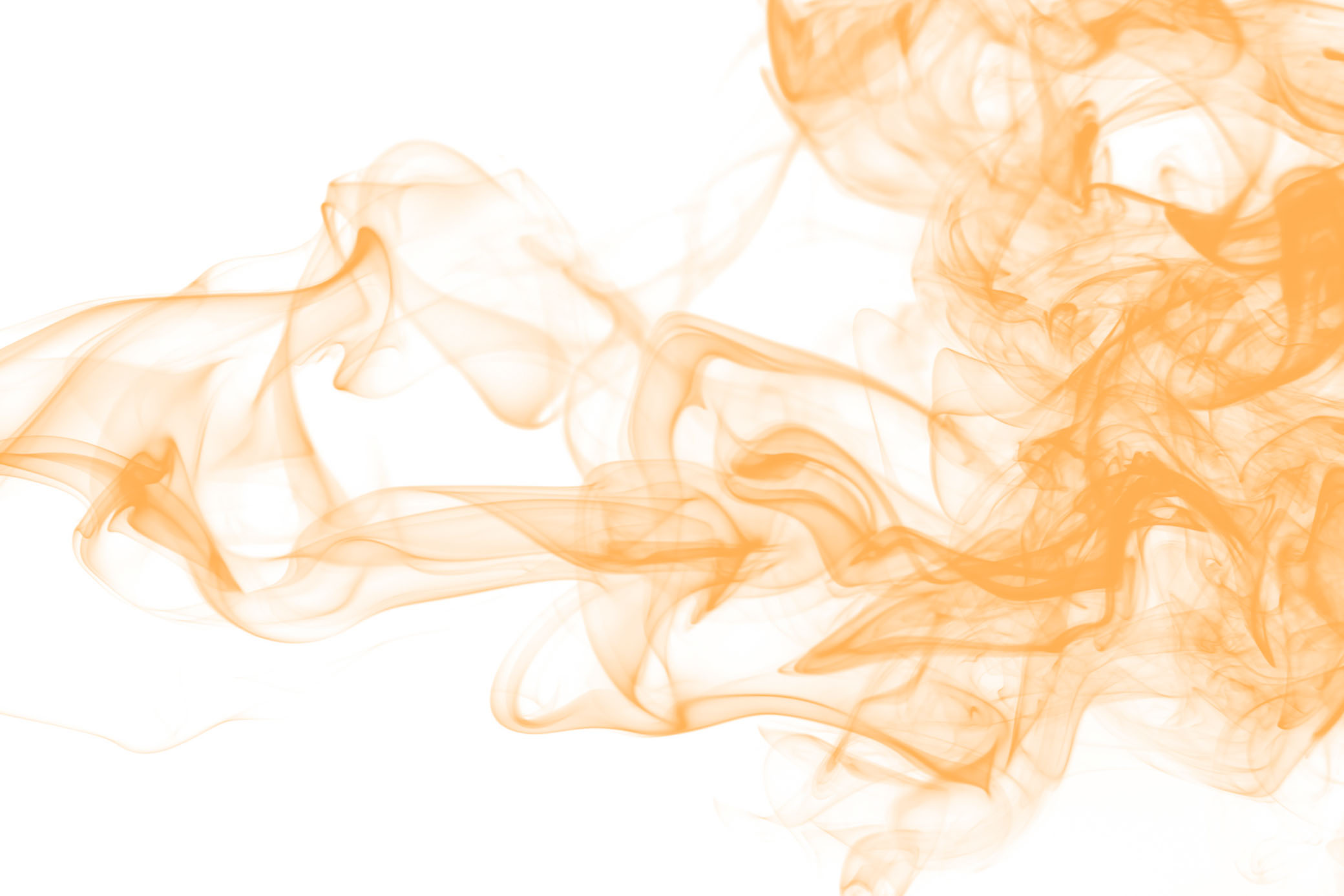I had a recent discussion with a client regarding management of VMware Licenses after an ELA. This is a area that I’ve been actively working on since the launch of My VMware and thought others would benefit from my high level summary; the following applies to both an Unlimited or Capped ELA.
This advice assumes a bit of license key management up front but very little compliance management over time. Over the years I have seen too many larger enterprises pay the price (literally via audits) for poor license key management from too many large enterprise software vendors, hence my invest bit now to save a lot later approach.
- Determine the number of Entitlement Accounts (EA) that work best for your Company
- Some companies like to keep International Departments separate
- Other companies group everything together and align folders to corporate structure
- Coordination of multiple EA’s between your company and your VMware Account Team is critical
- If you have multiple EA’s today, they can be consolidated with some administrative work
- Identify two contacts with Global Responsibility to allocate ELA Licenses (these become the Super User and Procurement User)
- These are the Primary Contacts when internal users need licenses
- They are responsible for Organization & Management of License Keys
- Will have visibility and access to all License Keys across Company (Reporting)
- Typically part of Vendor Management or Procurement Organization
- Large ELA Key is placed in folder that only Super User / Procurement User access
- ELA Key is split to fullfil organization requests with smaller key given to organization
- Large ELA license key is never used or handed out, only split
- Reconciliation of Used Licenses important at ELA Renewal time
- Push License Key Management down to Organization “Administrators”
- Create one folder per Organization
- Grant one or two members of Organization Administrator priviledges to folder
- Super User places Organization allocations of Licenses in Organization folder
- Organization Administrator’s responsible for Managing licenses for Organization
- Further sub dividing license keys and organizing within Organization Folder
- Granting access to Organization folder for Administrators and Support Staff
- My Vmware folder permissions are used to determine support entitlements by Vmware GSS
More details can be found under my other My VMware posts.